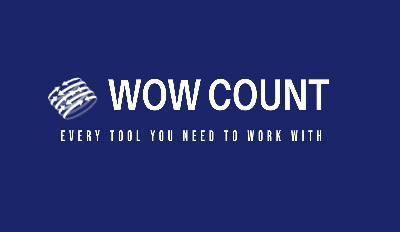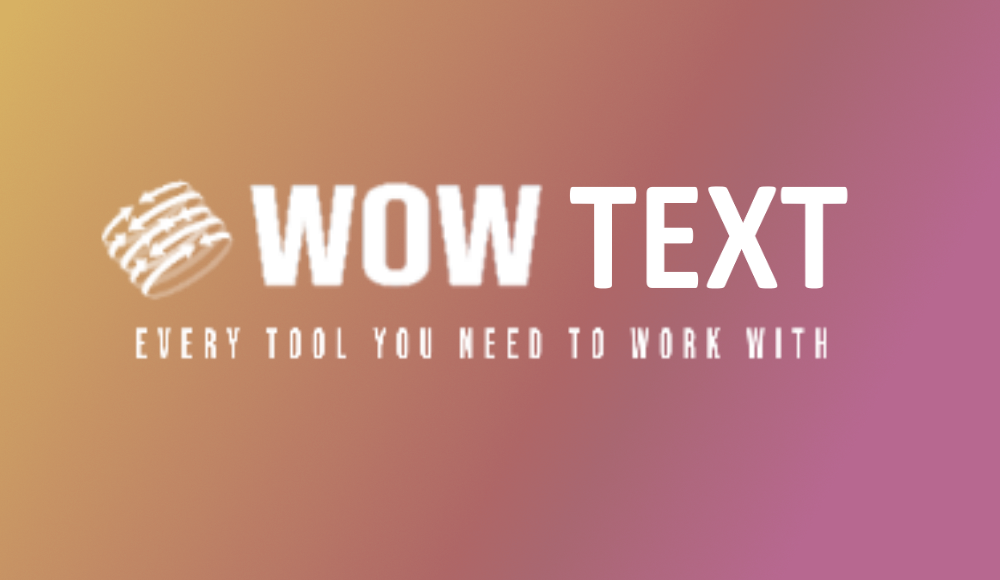What Is Image Conversion?
In the modern era of business, the perfect illustration of images and graphics is always essential. The images can render a graphical charm to a document. The graphical details are influential in creating your first impression of a presentation of a specific document. Perfect graphics make your business documents appear attractive and specialized. Illustrative details convey all the information conveniently and precisely than text.
To preserve the quality of your images, you can take help from an online image converter tool. This proficient tool has numerous features. You can easily extract images from a document like Excel, Word, or PDF. An image conversion tool also maintains the quality of the images all through the process of conversion. In a few conversion tools, while extracting the photos, you can adjust the intensity of the photos or a graphic. Moreover, you can make the illustration of an image sharper. Other sophisticated conversion techniques enable you to amplify image resolution using a massive array of applications.
Why Do You Need To Choose An Image Conversion Tool?
An image converter enables you to create your preferred pictorial formats. A key problem while using an image for your website is that the website consumes considerable time to download due to the outsized file. With an image convertor tool, you will be capable of resizing the size of your image. In this manner, the quality of your image is also not influenced, and the size of your file also gets smaller. Several tools allow for batch conversion of the photos, PDF to word, word to PDF conversion, and more. You can easily convert countless images immediately and conveniently. This image conversion technique enables you to organize your graphics flawlessly in several documents.
A Closer Look At Image Conversion Tool
An image conversion tool is a file converter that converts one image file format into another. If you're incapable of using an image, graphic, or any kind of pictorial file the way you'd like as the file format isn't supported, an image converter tool can certainly help you on this. You can easily save, view, or share your converted photos in your desired apps instantly.
How to Use An Image Conversion tool?
Our image convertor tool is free, quick, and forthright. You can easily use our free online tools to convert multiple image formats to JPG. Supported formats include BMP, PNG, TIFF, and GIF. To convert an image to JPG, go to the wowimg image convertor tools. Drag an image into the box. Click on the "Convert" and download your particular file. Choose PDF to JPG tool and repeat the process once again. Now it's all done! You can easily download your JPG file.
Features of An Image Convertor Tool Summarized
Rotate: Get an image that perfectly suits your objectives, Even if you want to create a soft mirrored key graphic or need to fix the skyline on a Selfie. Every individual is welcome to do breathtaking graphic design in wowimg.
Flip: In graphic design, you frequently need to flip images quickly while creating unpacked social media updates. For a friendly fix to this problem, choose wowimg image tools and flip your image without a hassle.
Resize: Nothing is simpler than resizing pictures in wowimg. Go small, big, or cropped in just a few clicks in our proficient image conversion tools, and then download the file in your desired format.
Crop: Would you need to cut something out of an image before publishing it? Go to wowimg, add your image, and afterward use the crop feature to cut off your undesired area. You're welcome!